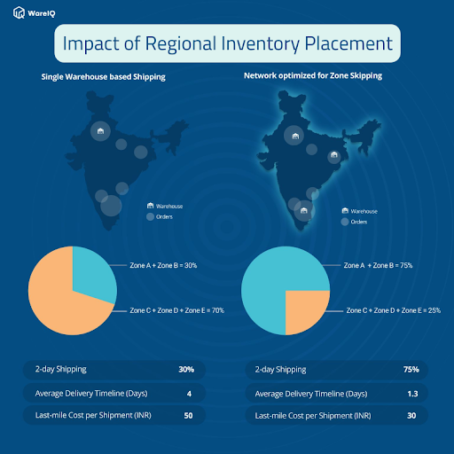How to Optimize Inventory for the Meesho Independence Sale?

The Meesho Independence Sale is a significant event in the e-commerce calendar. It is designed to offer customers substantial discounts and exclusive deals on a wide range of products. Scheduled around India’s Independence Day, this sale event is highly anticipated by both customers and sellers. Meesho, known for its unique platform that enables individuals to start their own online businesses with minimal investment, leverages this sale to boost its market presence and drive significant sales volumes.
For sellers, the Meesho Independence Sale is an opportunity to increase sales, attract new customers, and clear out old inventory. However, the surge in demand during this period necessitates meticulous inventory planning and efficient supply chain management. Sellers must ensure sufficient stock to meet the increased demand without overstocking, which can lead to higher carrying costs and potential losses.
To capitalise on the Meesho Independence Sale, sellers need to adopt strategic inventory management practices. This includes accurate demand forecasting, real-time inventory tracking, and leveraging the Meesho seller hub and supplier panel for efficient operations. By optimizing their inventory management processes, sellers can ensure a smooth sales experience, minimize stockouts, and maximize their profits during this high-traffic period.
Inventory for Meesho Independence Sale
Inventory management is crucial for the success of any e-commerce sale event, and the Meesho Independence Sale is no exception. To effectively manage inventory during this period, sellers must consider several key factors:
- Demand Forecasting: Use historical sales data and market trends to predict which products will be in high demand during the sale. This helps stock up on the right items and avoid excess inventory.
- Stock Replenishment: Implement automated replenishment systems to ensure that popular items are restocked quickly as they sell out. This prevents potential stockouts and lost sales opportunities.
- SKU Management: Optimize the range of SKUs to balance between popular items and niche products. This ensures a diverse product offering while maintaining manageable inventory levels.
- Safety Stock: Maintain a buffer stock for unexpected demand spikes and supply chain disruptions. This helps in meeting customer demand without delays.
- Inventory Audits: Regularly conduct inventory audits to ensure accuracy in stock levels and identify any discrepancies early.
Effective inventory management for Meesho Independence Sale involves a combination of proactive planning, real-time monitoring, and strategic decision-making to ensure that sellers can meet customer demand and maximize their sales potential.
Inventory Management for Meesho Independence Sale
Inventory management for the Meesho Independence Sale requires a strategic approach to ensure that sellers are well-prepared to handle the surge in demand. Key strategies include:
- Real-Time Inventory Tracking: Utilise Meesho’s inventory management tools to track stock levels in real-time. This allows for immediate action when stock levels are low and helps in maintaining optimal inventory.
- Automated Stock Alerts: Set up automated alerts for low stock levels. This ensures timely reordering and prevents stockouts during the sale.
- Multi-Channel Inventory Management: If selling on multiple platforms, ensure that inventory is synced across all channels. This helps in avoiding overselling and provides a consistent customer experience.
- Supplier Coordination: Work closely with suppliers to ensure timely delivery of stock. Establish clear communication channels to quickly address any supply chain issues.
- Warehouse Optimization: Optimize warehouse operations to ensure efficient picking, packing, and shipping. This reduces processing times and ensures timely deliveries to customers.
By implementing these inventory management practices, sellers can ensure a seamless sales experience during the Meesho Independence Sale, leading to increased customer satisfaction and higher sales volumes.
How to Manage Inventory in Meesho?
Managing inventory in Meesho effectively requires utilising the platform’s tools and adopting best practices. Key steps include:
- Using the Meesho Seller Hub: Leverage the Meesho Seller Hub for real-time inventory updates, order management, and performance tracking. This centralised platform provides all the necessary tools for efficient inventory management.
- Regular Inventory Audits: Conduct regular audits to ensure accuracy in stock levels. This helps identify discrepancies early and take corrective actions.
- Batch Management: Use batch management techniques to organise inventory based on various criteria such as expiration dates, product categories, or sales velocity. This helps in better inventory control and reduces the risk of stockouts or overstocking.
- Demand Planning: Use historical sales data and market trends to forecast demand accurately. This helps stock up on the right products and avoid excess inventory.
- Inventory Optimization Tools: Utilise Meesho’s inventory optimisation tools to set reorder points and maintain optimal stock levels. These tools help in automating the replenishment process and ensuring that you never run out of stock.
Effective inventory management in Meesho involves a combination of using the right tools and adopting best practices to ensure that you can meet customer demand and maximize sales during the Meesho Independence Sale.
How Do I Update My Meesho Inventory in Bulk?
Updating inventory in bulk on Meesho is a crucial task, especially during high-demand periods like the Meesho Independence Sale. The process involves several steps:
- Bulk Upload Feature: Use the bulk upload feature available in the Meesho Seller Hub. This allows you to update inventory levels for multiple SKUs simultaneously, saving time and effort.
- Prepare CSV Files: Prepare a CSV file with updated inventory information. Ensure that the file is formatted correctly and includes all necessary fields, such as SKU, product name, and updated stock levels.
- Upload CSV File: Upload the CSV file to the Meesho Seller Hub using the bulk upload feature. Follow the prompts to map the fields correctly and confirm the upload.
- Verify Updates: After uploading, verify that the inventory levels have been updated correctly. Check the inventory dashboard to ensure that all changes have been applied.
- Automation Tools: Consider using inventory management software that integrates with Meesho to automate bulk updates. These tools can streamline the process and reduce the risk of errors.
By using the bulk upload feature and following these steps, you can efficiently manage large volumes of inventory updates, ensuring that your stock levels are always accurate and up-to-date.
Explaining Meesho Seller Hub and Meesho Supplier Panel
The Meesho Seller Hub and Meesho Supplier Panel are integral tools for sellers to manage their operations efficiently on the platform.
Meesho Seller Hub
- Centralised Dashboard: Provides a comprehensive view of sales, orders, inventory, and performance metrics.
- Order Management: Allows sellers to track and manage orders efficiently, from order placement to delivery.
- Inventory Management: Enables real-time inventory tracking, stock updates, and automated replenishment.
- Sales Analytics: Offers insights into sales performance, helping sellers to identify trends and make data-driven decisions.
- Marketing Tools: Provides access to promotional tools and campaigns to boost product visibility and sales.
Meesho Supplier Panel
- Supplier Onboarding: Facilitates easy onboarding of new suppliers with a user-friendly interface and step-by-step guidance.
- Product Listings: Allows suppliers to upload and manage product listings, including detailed descriptions, pricing, and images.
- Inventory Updates: Enables bulk inventory updates and real-time stock-level tracking.
- Order Fulfilment: Streamlines the order fulfilment process, ensuring timely deliveries and efficient handling of returns.
- Communication Channels: Provides direct communication channels between suppliers and Meesho support for quick resolution of issues.
By leveraging the Meesho Seller Hub and Supplier Panel, sellers can streamline operations, improve inventory management, and enhance overall efficiency, especially during high-demand events like the Meesho Independence Sale.
Also read: Inventory Management Tips for Flipkart Raksha Bandhan Sale
Conclusion
The Meesho Independence Sale presents a significant opportunity for sellers to boost their sales and attract new customers. However, effective inventory management and supply chain optimisation are essential to fully capitalise on this event. By adopting strategic inventory practices, leveraging Meesho’s seller tools, and ensuring efficient order fulfilment, sellers can ensure a seamless sales experience and maximise their profits during this high-traffic period.
In conclusion, optimising inventory for the Meesho Independence Sale involves a combination of proactive planning, real-time monitoring, and efficient operations management. By focusing on these key areas, sellers can not only meet the increased demand but also enhance customer satisfaction and build long-term success on the Meesho platform.
WareIQ can further enhance this preparation by providing real-time inventory tracking, automated replenishment, and a comprehensive fulfilment network. This ensures sellers maintain optimal stock levels and deliver products promptly during the sale.
You may also like to read: Myntra Independence Day Sale: A Seller’s Guide to Inventory and Logistics
FAQs About Inventory Optimization for Meesho Independence Sale
What is SKU in Meesho?
In Meesho, an SKU (Stock Keeping Unit) is a unique identifier assigned to each product. It helps track inventory, manage stock levels, and streamline the order fulfilment process. SKUs are essential for efficient inventory management and accurate reporting.
How can WareIQ assist sellers during the Meesho Independence Sale?
WareIQ can assist sellers by offering advanced inventory management solutions, including real-time stock level tracking, automated replenishment systems, and a robust fulfilment network. These solutions ensure that sellers can efficiently manage their inventory, respond to demand fluctuations, and ensure timely deliveries, ultimately enhancing customer satisfaction during the Meesho Independence Sale.
How do I increase my business on Meesho?
Increasing your business on Meesho involves several strategies, including optimising your product listings with high-quality images and detailed descriptions, leveraging Meesho’s promotional tools, maintaining accurate and up-to-date inventory levels, offering competitive pricing, and providing excellent customer service. Additionally, actively participating in sales events like the Meesho Independence Sale can significantly boost your visibility and sales.
How can I manage inventory during peak sales events on Meesho?
During peak sales events like the Meesho Independence Sale, manage inventory by accurately forecasting demand, maintaining safety stock, using automated inventory management tools, and regularly updating stock levels. Additionally, coordinate closely with suppliers to ensure timely replenishment and minimize stockouts.
What tools does Meesho provide for inventory management?
Meesho provides several tools for inventory management, including the Meesho Seller Hub and Supplier Panel. These tools offer real-time inventory tracking, bulk upload features, automated stock alerts, sales analytics, and efficient order management. Utilising these tools can help sellers maintain optimal inventory levels and streamline their operations.
How do I add bulk products to Meesho?
To add bulk products to Meesho, use the bulk upload feature available in the Meesho Seller Hub. Prepare a CSV file with detailed product information, including SKU, product name, descriptions, pricing, and stock levels. Upload the file and follow the prompts to map the fields correctly. Verify the upload to ensure all products are listed accurately.